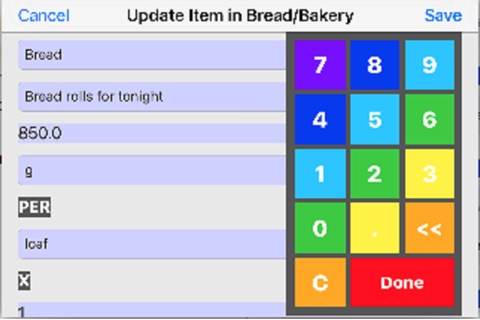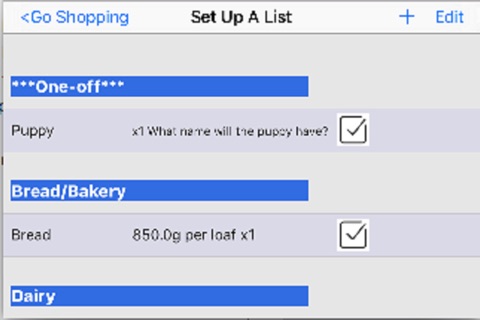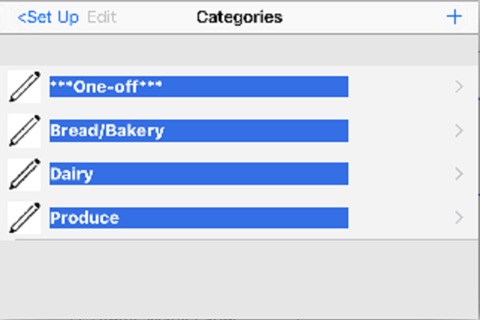ShoppingListRainbow app for iPhone and iPad
Developer: Wenying Han
First release : 13 Jun 2016
App size: 12.7 Mb
There are many existing shopping list apps, why consider this one? This was designed and built by a busy mum who has to do mundane weekly shopping on the go. The icon drawing is done by my daughter.
Other apps let you enter items such as Butter 3 tubs, but I wanted an app that caters for both types of users, in brief like the above. Or in detail such as Butter 375g per tub x 3, so that any family member can get exact items for each other. Some existing apps also store extra details in item notes which can be revealed by an extra click to an item. But when I’m in a crowded store rushing through items, I want to avoid any extra clicks. My apps first screen is your current shopping list with all detail information about an item displayed neatly after the item name.
So you can choose to set up your items as short or detailed as you desire.
There are many recurring items in a weekly shopping. The idea is to set up any item only once into the template, so later you just tick them to make a list. Please be aware if you do not want an item in your list just un-tick it instead of deleting it, the deletion will remove it from your template.
As we all have personal shopping habits and like to group items our own way, the app allows you to create your own categories and group the items as you like. Some people like to group items according to a store aisles, some like to group by type and others by recipes. If you do not like the sample categories, simply delete them and start your own way.
The app follows iOS Human Interface Guidelines aiming to be intuitive and user friendly. It supports all standard app actions.
Here are the features of the app,
• For iPhone and iPad;
• Once downloaded, operated locally without any need of internet;
• The app occupies very little space in your device;
• Preloaded data to help you get started;
• Group items in categories in your own preferred way;
• You take full control to set up items in brief or in detail;
• Make a list by ticking items from the template;
• Set up the template by adding, updating or deleting;
• Standard app actions such as swipe to delete, click to update or press + to add a new category or item;
• Tools like a big Rainbow NumberPad and spinning wheels to reduce your typing and make your data entry easier;
• Get notified for future update versions via the App Store.
ShoppingListRainbow is my first app. I was motivated and encouraged by my husband. I had great help from my excited and enthusiastic 8-year-old daughter, and she contributed directly with her excellent effort in the icon design.
I have been testing this app. However everyone thinks and acts differently. Send me any feedback you may care to give as I can improve the app quality for you and for myself.